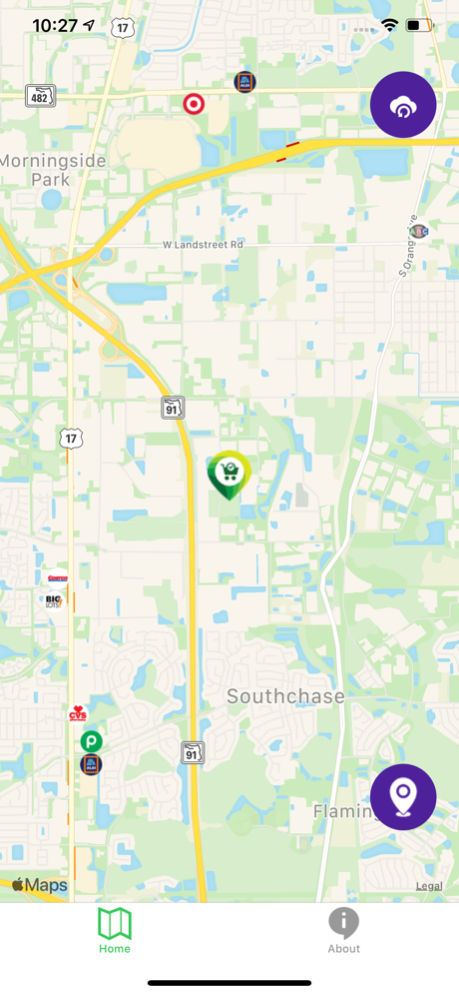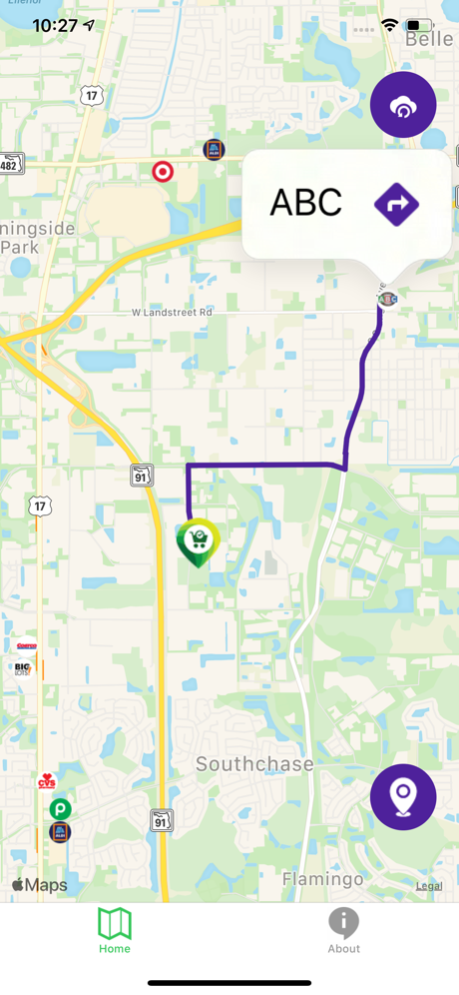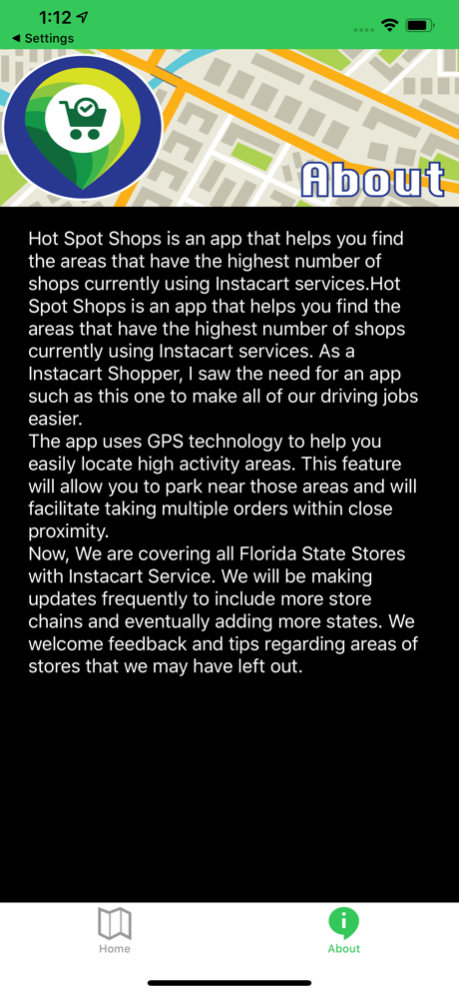Hot Spot Shops 2.0
Continue to app
Paid Version
Publisher Description
Hot Spot Shops is an app that helps you find the areas that have the highest number of shops currently powered by Instacart services. Hot Spot Shops is an app that helps you find the areas that have the highest number of shops currently using Instacart services. As a Instacart Shopper, I saw the need for an app such as this one to make all of our driving jobs easier.
The app uses GPS technology to help you easily locate high activity areas. This feature will allow you to park near those areas and will facilitate taking multiple orders within close proximity.
When The app ask you for Allow to access to your location is because the app works with the GPS and then can help you and show you stores powered by Instacart close to you.
Now, We are covering Florida, Georgia, South Carolina, North Carolina, Virginia and Pennsylvania Stores powered by Instacart. We will be making updates frequently to include more store chains and eventually adding more states. We welcome feedback and tips regarding areas of stores that we may have left out.
Jul 19, 2020
Version 2.0
-Performance Enhancement.
-Bug fixes.
-Sync stores
About Hot Spot Shops
Hot Spot Shops is a paid app for iOS published in the System Maintenance list of apps, part of System Utilities.
The company that develops Hot Spot Shops is Jorge Oviedo. The latest version released by its developer is 2.0.
To install Hot Spot Shops on your iOS device, just click the green Continue To App button above to start the installation process. The app is listed on our website since 2020-07-19 and was downloaded 0 times. We have already checked if the download link is safe, however for your own protection we recommend that you scan the downloaded app with your antivirus. Your antivirus may detect the Hot Spot Shops as malware if the download link is broken.
How to install Hot Spot Shops on your iOS device:
- Click on the Continue To App button on our website. This will redirect you to the App Store.
- Once the Hot Spot Shops is shown in the iTunes listing of your iOS device, you can start its download and installation. Tap on the GET button to the right of the app to start downloading it.
- If you are not logged-in the iOS appstore app, you'll be prompted for your your Apple ID and/or password.
- After Hot Spot Shops is downloaded, you'll see an INSTALL button to the right. Tap on it to start the actual installation of the iOS app.
- Once installation is finished you can tap on the OPEN button to start it. Its icon will also be added to your device home screen.